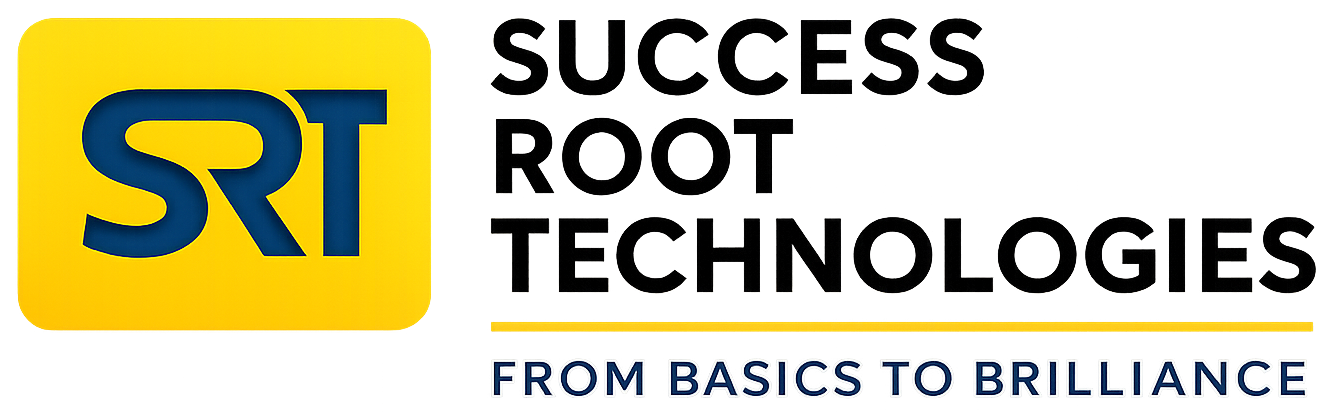About Course
This course is designed to provide a comprehensive understanding of JavaScript, the programming language of the web. Learn how to create dynamic, interactive, and responsive websites using JavaScript, and gain skills applicable to both front-end and back-end development.
Tools & Technologies Covered:
- JavaScript (ES6+)
- Browsers: Chrome, Firefox (for debugging and testing)
- Text Editors: Visual Studio Code, Sublime Text
Course Overview
This course will help you:
- Understand JavaScript fundamentals and advanced concepts.
- Create dynamic and interactive web pages with DOM manipulation.
- Build and test modern applications with JavaScript frameworks and libraries.
Course Curriculum
Module 1: Introduction to JavaScript
- What is JavaScript?
- Setting Up the Environment (Browser Console and Text Editors)
- JavaScript Syntax and Statements
- Variables (var, let, const) and Data Types
Module 2: JavaScript Fundamentals
- Operators and Expressions
- Control Structures
- Conditional Statements (if-else, switch-case)
- Loops (for, while, do-while)
- Functions
- Function Declarations and Expressions
- Arrow Functions (ES6)
- Arrays and Objects
- Array Methods (map, filter, reduce)
- Object Properties and Methods
Module 3: Working with the DOM
- Understanding the Document Object Model (DOM)
- Selecting and Manipulating Elements
- getElementById, querySelector, etc.
- Handling Events
- Adding Event Listeners
- Event Delegation and Bubbling
- Modifying HTML and CSS Dynamically
Module 4: Advanced JavaScript Concepts
- JavaScript Closures and Scope
- Promises and Async/Await
- Error Handling (try, catch, finally)
- JavaScript Modules (import/export)
Module 5: Working with APIs
- Fetch API for Data Retrieval
- Handling JSON Data
- Making HTTP Requests (GET, POST, PUT, DELETE)
- Working with Third-Party APIs
Module 6: Object-Oriented JavaScript
- Prototypes and Inheritance
- Classes and Object-Oriented Programming (ES6)
- Encapsulation and Polymorphism
Module 7: Debugging and Testing JavaScript
- Using Browser DevTools for Debugging
- Writing Unit Tests for JavaScript Code
- Understanding Common Errors and Fixes
Module 8: Building Real-World Applications
- Creating a Dynamic To-Do List
- Developing a Simple Calculator
- Building an Interactive Form with Validation
Module 9: Introduction to Frameworks and Libraries (Optional)
- Overview of React.js, Angular, and Vue.js
- Using jQuery for Simplified DOM Manipulation
Key Features:
- Hands-On Practice: Build interactive projects to strengthen your understanding.
- Comprehensive Curriculum: Covers both foundational and advanced JavaScript concepts.
- Certification: Earn a JavaScript Development certificate upon successful completion.
Who Should Attend?
- Aspiring web developers looking to learn JavaScript.
- Professionals aiming to enhance their front-end development skills.
- Anyone interested in creating dynamic and interactive websites.