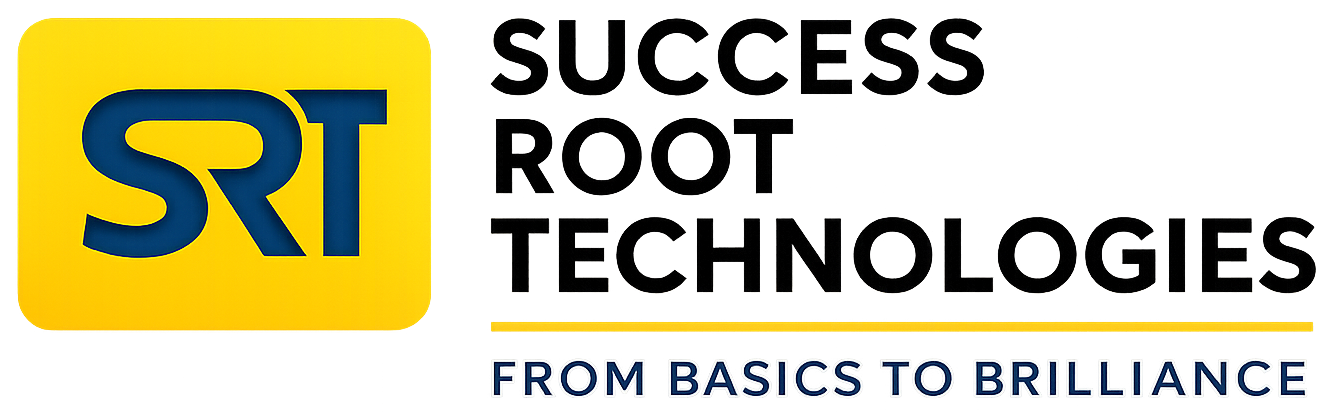About Course
This course is designed to provide a comprehensive understanding of CSS (Cascading Style Sheets), a vital technology for creating visually appealing and responsive web pages. Learn how to style and layout web pages with modern CSS techniques.
Tools & Technologies Covered:
- CSS3
- Text Editors: Visual Studio Code, Sublime Text, Notepad++
- Web Browsers: Chrome, Firefox, Edge
Course Overview
This course will help you:
- Learn how to use CSS to style web pages effectively.
- Understand responsive design principles for mobile-friendly websites.
- Create layouts using modern CSS techniques like Flexbox and Grid.
Course Curriculum
Module 1: Introduction to CSS
- What is CSS?
- The Role of CSS in Web Development
- Types of CSS
- Inline, Internal, and External CSS
- CSS Syntax: Selectors, Properties, and Values
Module 2: Styling Text and Elements
- Font Properties
- Font Family, Size, Weight, and Style
- Text Properties
- Alignment, Line Height, and Letter Spacing
- Applying Colors
- Color Names, HEX, RGB, and HSL Formats
- Backgrounds and Borders
- Adding Background Colors, Images, and Gradients
- Border Styles, Width, and Radius
Module 3: Layout and Positioning
- Box Model Explained
- Margins, Padding, Borders, and Content
- Positioning Elements
- Static, Relative, Absolute, Fixed, and Sticky Positions
- Display Property
- Block, Inline, and Inline-Block
- Overflow and Z-Index
Module 4: Advanced CSS Techniques
- CSS Selectors
- Pseudo-classes and Pseudo-elements
- Attribute Selectors and Combinators
- Styling Lists and Tables
- Customizing Bullet Points and Table Borders
- CSS Animations and Transitions
- Keyframes and Animation Properties
- Adding Smooth Transitions
Module 5: Responsive Design
- Introduction to Media Queries
- Creating Fluid Layouts with Percentages and Viewport Units
- Mobile-First Design Principles
- Using CSS Frameworks (e.g., Bootstrap Overview)
Module 6: Modern CSS Layout Techniques
- Flexbox Layout
- Aligning and Distributing Items in a Flexible Container
- Using Flexbox for Navigation Bars and Grids
- CSS Grid Layout
- Defining Grid Templates and Areas
- Creating Complex Layouts with Grid
Module 7: Building a Complete Project
- Styling a Multi-Page Website with CSS
- Applying Responsive Design Principles
- Incorporating Animations and Modern Layout Techniques
Key Features:
- Hands-On Practice: Build styled web pages and real-world layouts.
- Comprehensive Learning: Covers all CSS concepts, from basic to advanced.
- Certification: Earn a CSS Development certificate upon successful completion.
Who Should Attend?
- Aspiring web designers and developers.
- Students and professionals looking to improve their web styling skills.
- Anyone aiming to create visually appealing and responsive websites.