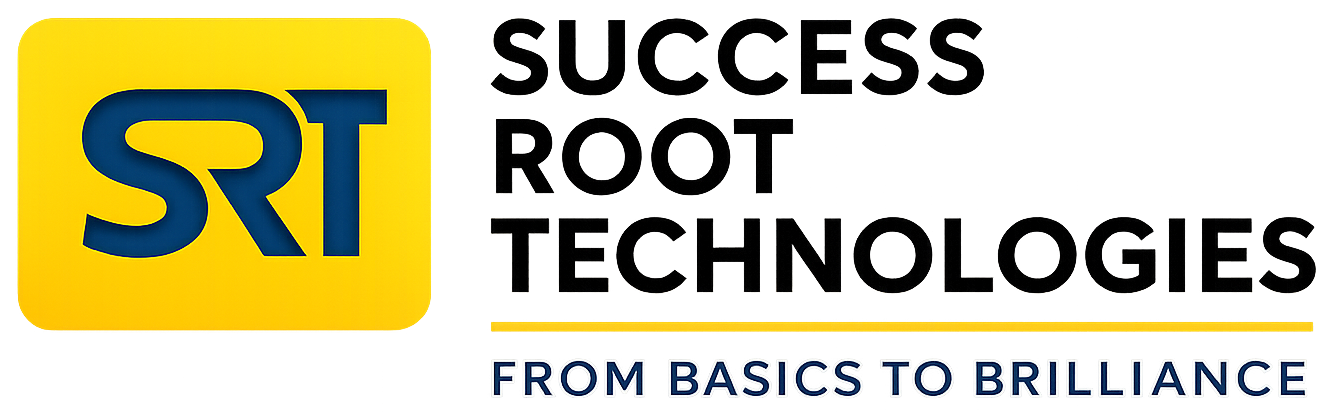About Course
This course is designed to provide comprehensive training in the essential tools of Microsoft Office, including Word, Excel, and PowerPoint. Gain proficiency in creating professional documents, analyzing data, and designing impactful presentations to enhance your productivity.
Tools Covered:
- Microsoft Word
- Microsoft Excel
- Microsoft PowerPoint
Course Overview
This course will help you:
- Master the core tools of MS Office to streamline tasks and boost efficiency.
- Learn advanced features for document creation, data analysis, and presentation design.
- Build skills applicable to a wide range of professional roles.
Course Curriculum
Module 1: Microsoft Word
- Document Creation and Formatting
- Text Formatting, Alignment, and Styles
- Working with Headers, Footers, and Page Layout
- Advanced Tools
- Tables, Charts, and Graphics
- Mail Merge for Bulk Document Processing
- Collaboration Features
- Track Changes and Comments
- Sharing and Protecting Documents
Module 2: Microsoft Excel
- Basic Excel Functions
- SUM, AVERAGE, COUNT, and IF Formulas
- Sorting and Filtering Data
- Data Analysis and Visualization
- PivotTables and Charts
- Conditional Formatting
- Advanced Excel Techniques
- Lookup Functions: VLOOKUP, HLOOKUP
- Data Validation and Protection
Module 3: Microsoft PowerPoint
- Designing Professional Presentations
- Slide Layouts, Themes, and Templates
- Adding Images, Charts, and Tables
- Animation and Transitions
- Using Animations for Dynamic Presentations
- Transition Effects Between Slides
- Advanced Presentation Tools
- Embedding Media and Hyperlinks
- Presenter View and Slide Timings
Key Features:
- Hands-on Practice: Work on real-world scenarios and projects.
- Comprehensive Coverage: Includes beginner to advanced topics for all tools.
- Certification: Earn a certificate of completion to showcase your MS Office skills.
Who Should Attend?
- Professionals seeking to improve productivity in the workplace.
- Students aiming to build essential computer skills.
- Anyone interested in mastering MS Office for personal or professional use.